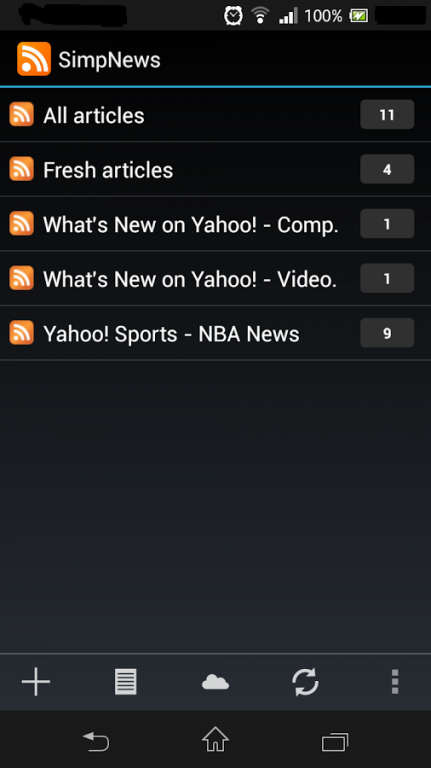SimpNews 1.8.7
Paid Version
Publisher Description
SimpNews is a recommended Android client for the Tiny Tiny RSS web-based RSS reader, it is more convenient.
it has a built-in RSS INSTANCE, and also support any TINY TINY RSS INSTANCE.
what's more, It is a full version release, no time limit.
IMPORTANT: YOU WILL NEED ACCESS TO A TINY TINY RSS INSTANCE TO RUN THIS.
Please note that you need to enable the API access in the server setting, so that this app can connect to the server.
Licensed under GPL, source is available on Baidu: http://pan.baidu.com/share/link?shareid=2136438054&uk=554954441
See the original project page for more information: http://tt-rss.org/tt-rss-android
Tiny Tiny RSS is an open source web-based news feed (RSS/Atom) aggregator, designed to allow you to read news from any location, while feeling as close to a real desktop application as possible.
More at http://tt-rss.org/
Feature list:
1. Can use self-signed SSL certificates
2. Connect to tt-rss API behind HTTP Basic authentication
3. Separate and inline article display mode
4. Switch between articles using volume buttons or swipes
5. Separate interfaces for tables and smartphones (properly supports Honeycomb devices, works on Froyo and up)
6. Mark above as read
7. Supports categories and labels
8. Offline mode with image caching
9. Backup settings to cloud automatically (Android 2.2+)
10. Feed search
11. Add/remove labels from articles (online mode only)
About SimpNews
SimpNews is a paid app for Android published in the Newsgroup Clients list of apps, part of Communications.
The company that develops SimpNews is flyhigher. The latest version released by its developer is 1.8.7.
To install SimpNews on your Android device, just click the green Continue To App button above to start the installation process. The app is listed on our website since 2013-07-22 and was downloaded 4 times. We have already checked if the download link is safe, however for your own protection we recommend that you scan the downloaded app with your antivirus. Your antivirus may detect the SimpNews as malware as malware if the download link to com.simpnews.reader is broken.
How to install SimpNews on your Android device:
- Click on the Continue To App button on our website. This will redirect you to Google Play.
- Once the SimpNews is shown in the Google Play listing of your Android device, you can start its download and installation. Tap on the Install button located below the search bar and to the right of the app icon.
- A pop-up window with the permissions required by SimpNews will be shown. Click on Accept to continue the process.
- SimpNews will be downloaded onto your device, displaying a progress. Once the download completes, the installation will start and you'll get a notification after the installation is finished.